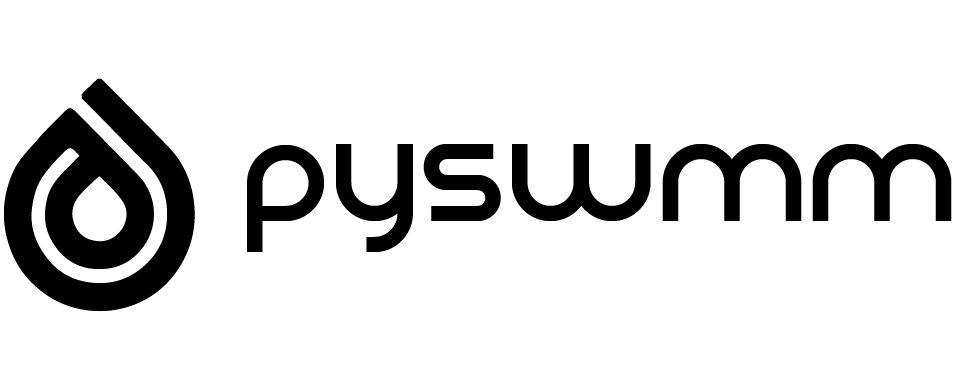Output#
- class Output(binfile)[source]#
Output Methods. Base class for a SWMM Output binary file. The output object provides several options to process timeseries within output binary file.
- Parameters:
binfile – model binary file path
Examples:
>>> from pyswmm import Output >>> >>> with Output('tests/data/model_full_features.out') as out: ... print(len(out.subcatchments)) ... print(len(out.nodes)) ... print(len(out.links)) >>> >>> 3 >>> 4 >>> 3
Initialize the Output class. :param binfile: model binary file path
Methods
Close an opened binary file
For all links at given time, get a particular attribute.
For a link at given time, get all attributes.
Get link time series results for particular attribute.
For all nodes at given time, get a particular attribute.
For a node at given time, get all attributes.
Get node time series results for particular attribute.
Get object name from SWMM output binary file using object index and object type
Open a binary file
For all subcatchments at given time, get a particular attribute.
For a subcatchment at given time, get all attributes.
Get subcatchment time series results for particular attribute.
At a given time, get all system attributes.
Get system time series results for particular attribute.
Validate the index of a model element passed to Output methods.
Validate time parameter passed to Output methods.
Attributes
Return a dict of links stored in SWMM output binary file
Return a dict of nodes stored in SWMM output binary file
Return a dict of pollutants stored in SWMM output binary file
Returns project size for model elements in the following order: [subcatchment, node, link, system, pollutant]
Return a dict of subcatchments stored in SWMM output binary file
Returns list of reporting timestep stored in model binary file
Return SWMM output binary file units for unit system, flow, and pollutants
Return SWMM version used to generate SWMM output binary file results